The NZ Mariner charts no longer use the HCRF ( ARCS) format, but are now using the BSB format (also supported by seaPro lite+ and above).
To install
1. Download the .zip file from the LINZ web site
www.linz.govt.nz/hydro/charts/digital-charts/nzmariner
2. Unzip the download
3. Copy the BSB and .KAP files to the BSB4 folder
Note:
Each BSB chart is kept within its own folder (non-standard). So you will need to copy each individual .bsb and .kap, as per LINZ Instructions, to a single folder containing all the BSB charts
Hint: Easy way to do this with Windows 7 and Windows 8.1 and above
Create a new folder say NZ_Mariner_BSB\BSB and open up a Windows Explorer showing it s contents (none at this stage)
Open up another Windows Explorer on the unzipped BSB_ROOT folder
Do a search for . BSB and copy to the BSB folder
Do a search for .kap and copy to the BSB folder
4. Start seaPro
Go to the Chart->Settings menu, and then the Chart Directories tab
Set the BSB4 folder to point to the BSB folder containing the BSB and KAP files
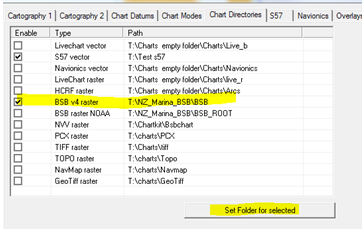
5. Rebuild the folio
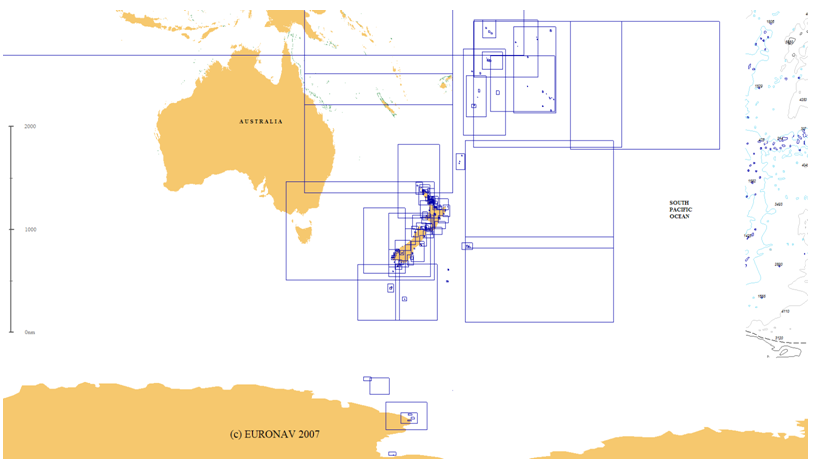
|