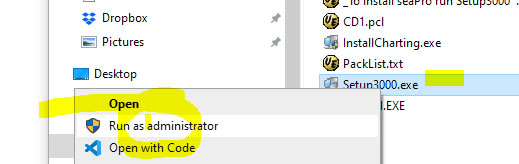#Summary : Upgrading to a new version of seaPro
:
PART A Download
Go to the CD download page on the web site
https://www.euronav.co.uk/Downloads/full_CDs/download/Download.html
Download CD1 - save it to your computer, do not click 'Run'
Note where the file is downloaded to, the default location depends on your browser.
Once the download is complete, unzip the file (right click on the download).
PART B Install and upgrade dongle
1. Installing
From download
Use Windows explorer to browse to the unzipped CD folder run the Setup3000.exe program by right clicking on it and selecting 'Run as Administrator'.
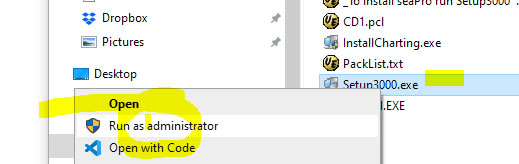
IMPORTANT :
You must right click and select 'Run as Administrator' otherwise the installation will fail.
This isn't required for XP.
When asked select the required program (seaPro lite or full for any other version).
Follow the on screen options and prompts.
2. Upgrading your dongle
Once installed make sure your dongle is inserted and run the unlock program located in the unlock folder of the CD1 download folder or the DVD
Enter the unlock code you will have been sent. There are 4 groups of 4, leave the fifth box empty. The code is not case sensitive.
Start seaPro and then depending on the choices you made during the installation you may need to rebuild the chart folio, menu Charts->Folio.and Create folio.
You will now need to setup your serial ports etc.
When upgrading from some previous versions you may need to re-install your Navionics or S57 charts .Please see the seaPro history
|