#TN056
#Summary
AIS targets jumps erratically or red lines are appearing across the display
and linked to AIS targets
Note: If not linked to an AIS target check own vessel log, it may need to be reset or new log created
Two possible cause:
As the target position is likely to be corrected in the next transmission this is not a problem for most AIS applications and probably won't even be noticed. However if the application draws the target tracks, then over a period of time the occasional jump can cause (red) lines to appear across the screen
As this is a reception problem the only way to resolve the problem is to detect the sudden jump in position using the seaPro ‘Bad data rejection’ option in the AIS settings.
This calculates the speed of the vessel between two successive positions and if it exceeds a set speed the last position is rejected.
i.e. Checks if the new position is reasonable compared to the previous position given speed of target and the time elapsed.
The delay is how long the data is rejected before the latest position is considered a true value.
This technique can filter out most of the errors due to this type of reception error. |
|
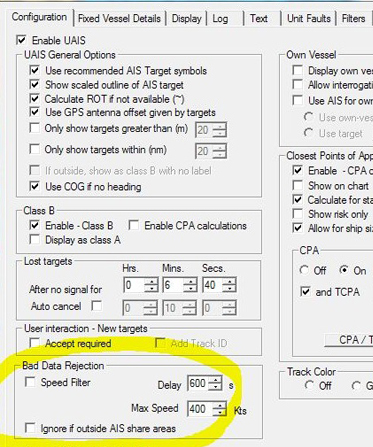 |
|
When using multiple receivers to cover more than one AIS area (as in an AIS/VTS monitoring system), multiple delays can occur due to system processing and transmission delays between the central seaPro server and the receiver.
This can result in small ‘jitters’ in the position - the target appearing to jump back and forth as duplicated delayed messages arrive
To solve the problem each AIS receiver channel has to be filtered to only allow data from a specific area to be displayed. seaPro (plus) has the ability to set up areas (overlays) which can be set up to only allows AIS targets located in these areas to be displayed and forwarded to the main seaPro server. |
|
|
|
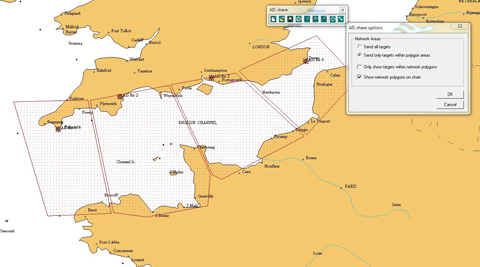 |
The system can be set up in two ways:
a) If the AIS receiver for an area is connected to a local seaPro, then AIS sharing can be used to filter the targets using an overlay (AIS sharing toolbar). The AIS data is then sent to the main seaPro server from the local seaPro over a TCP/IP network (internet etc)
b) If the data is sent directly from each AIS receiver directly to a central seaPro, then multiple copies of seaPro can be installed on the machine in different folders. Each of these 'relay seaPro' is then set up to receive the data from a specific receiver and filtered using the AIS sharing overlay. Each of the relay seaPro's sends the data to the main seaPro on the machine.
The main seaPro
is setup to act as a server at the default local IP address of 127.0.0.0 so to act as a server for the 'relay' seaPro's
Note:
Each seaPro needs to be installed in a separate folder, you will also need to create startup shortcuts for each installation.
The relay seaPro's should not display any chart window and can be minimized once set up.
Overlays for the sharing areas can be set up on the main seaPro, so the overlap can be adjusted, and then selected by each relay seaPro as required.
seaPro plus or higher is required. |