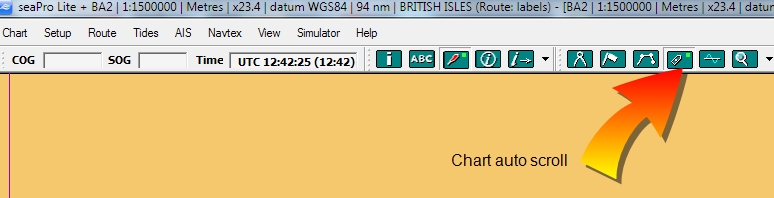#TN020
#Summary
My boat sails straight off the side of
the chart, and seaPro doesn't’t open the next chart along automatically for me.
#Problem
The
folio mode has been switched off and/or
the
auto scroll mode has been switched off.
Note: Green is 'on'
#Solution
To switch folio mode on.
For seaPro lite
Menu Chart Settings->Folio. Tick folio then OK
For seaPro standard and above
Select
the folio icon from the icon toolbar at the top of seaPro.
In this mode, seaPro will select the
best chart to use for the area
you select or the boats position.
To switch Auto scroll is switched off
Select the auto scroll button on the main toolbar.
seaPro
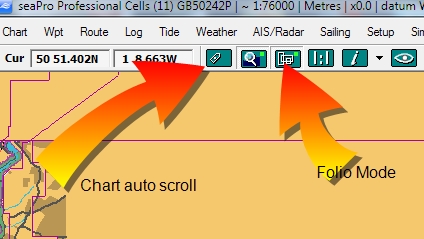
Note : seaPro - You may
also have selected autos scroll to be off locally for a particular chart window.
Simply select the chart window,
and hold the right mouse key down. When the menu
appears select the Properties option and then auto-scroll as required
(a tick
appears and disappears on each press).
seaPro lite