#TN018
#Summary
GPS position is not appearing or has
appeared and no longer does or cannot see COG\SOG
Diagram of the NMEA183 to RS232 9 Pin D
type serial port connector
#Problem
Settings
in seaPro have have been changed
The
wiring connections have failed, due to corrosion, or fatigue.
Your
GPS is not working/ The GPS
system is down/ You have altered the GPS settings
Solution
seaPro settings have been
changed.
For seaPro
Select
“NMEA monitor window” from the “Window” option on the main menu,
Press
the pause button, and look for a position sentence, these start with the
following
$GPGLL
$GPRMC
$GPGGA
Note which one you can see (the first two characters may be different such
as II)
.
Select
“Setup” from the main menu, then “Nav properties”, and then “NMEA
Rx”.
Tick
the NMEA sentences that appeared in the NMEA monitor window .
Note: Check that you are sending more than one position sentence.
For seaPro lite
Select the Configuration , menu and then
View NMEA. Look to see if you can see the position sentence (as above)
Close
this window, and select the NMEA properties menu
If you saw the GGA sentence, tick the differential box (This does not mean
you have differential GPS
just that you are receiving the GGA sentence).
If GGA sentence is in use, you must also ensure that your GPS set is also
sending the VTG sentence, as this contains GPS Speed and course information
(SOG and COG).
Otherwise if you can see the
RMC sentence tick RMC option otherwise tick the VTG option.
The wiring has failed, either due to
corrosion, or fatigue.
Check
the GPS wiring Diagram (use the diagram supplied with your cable)
Check
the cable using a multi meter or continuity checker and the following Diagram.
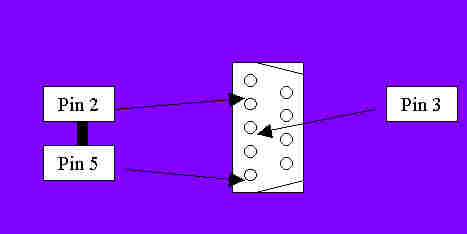
Pin Number
|
Signal
|
2
|
Receive
(Rx) i.e. signal from GPS (+ve)
|
3
|
Transmit
(Tx) i.e. signal to GPS (+ve)
|
5
|
Common
signal ground (-ve for TX and RX)
|
Your GPS is not working/ The GPS system
is down/ You have altered the GPS settings
Please ensure the GPS is sending the correct sentences and is set for NMEA183
V1 or 2 and 4800 BAUD rate
Using an active NMEA 183 cable incorrectly
If you are using the active NMEA183
cable without an external power supply you must also set the Power cable option.
This altered in the the Setup->Serial menu