#TN001
#Summary
seaPro will not show vessel position or COG/SOG
on the chart when the GPS is connected.
#Problem
- GPS incorrectly setup.
- seaPro incorrectly setup.
- GPS incorrectly wired to the computer.
- Find the interface or communications setup screen on your GPS.
- Ensure that the GPs is set to NMEA to NMEA. SeaPro uses NMEA
0183, recommended baud rate 4800.
- Select “NMEA monitor window” from the “Window” option on the
main menu,
- Press the pause button, and note the three letters following
$GP. Eg. Rx com1 $GPRMC, relates
to the “RMC” NMEA sentence.
- Select “Setup” from the main menu, then “Nav properties”, and
then “NMEA Rx”.
- Tick the NMEA sentences that appeared in the NMEA monitor
window.
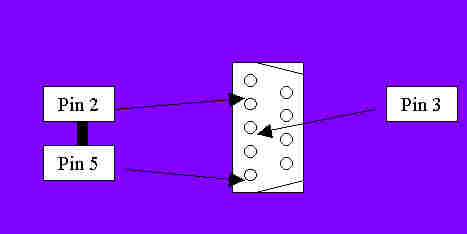
GPS incorrectly wired to the computer.
-
Check the GPS wiring Diagram, noting the NMEA device is the GPS, and the NMEA Out (+ve) cable is the signal from the GPS to the computer.
- Check cable using the following Diagram.
Pin Number
|
Signal
|
2
|
Receive
(Rx) Ie signal from GPS (+ve)
|
3
|
Transmit
(Tx) Ie signal to GPS (+ve)
|
5
|
Common
signal ground (-ve)
|